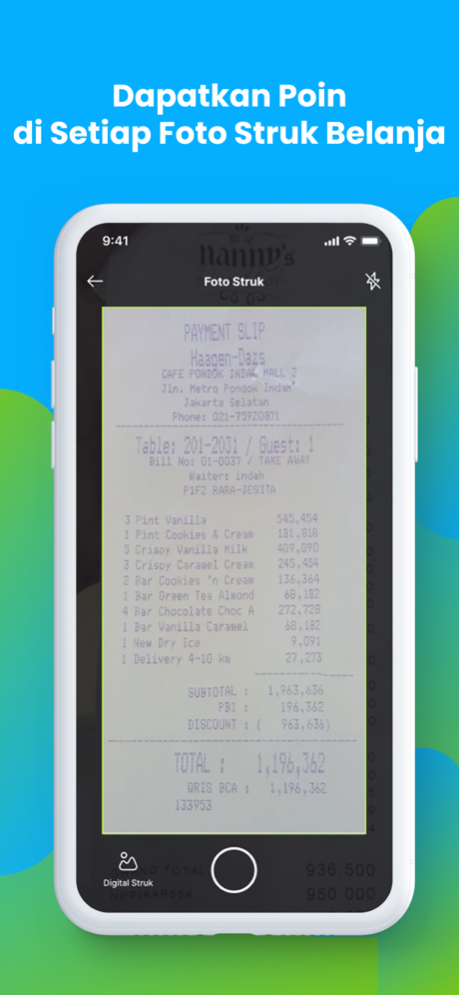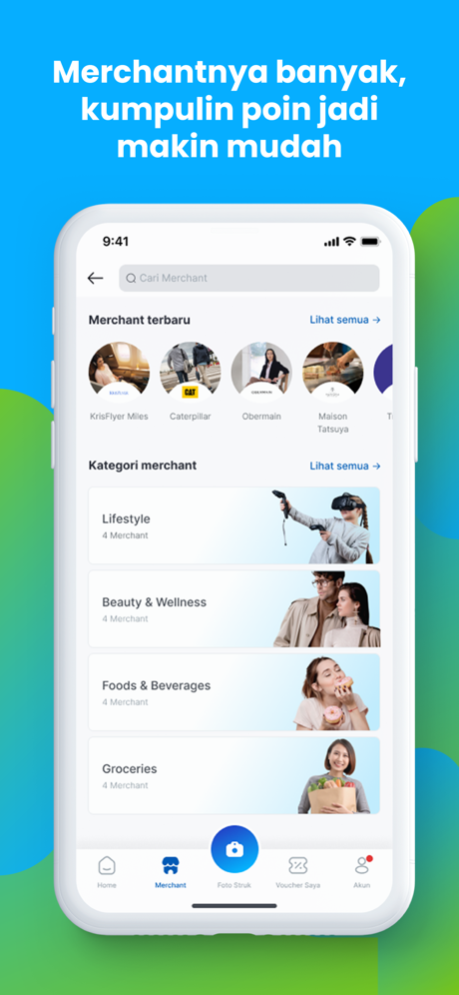GetPlus: Poin & Reward 5.1.0
Free Version
Publisher Description
GetPlus is a multi-brand loyalty program that makes smart shopping easy and fun. Just scan receipts or check out your eCommerce cart to earn poin from your favorite merchants. Shop custom offers daily and enjoy cashback or rewards.
How can you #GetPlus in everyday transactions?
1. Shop anywhere - grocery stores, restaurants, gyms, and more. Psst, online purchases count too.
2. Scan receipt and earn poin.
3. Redeem poin for e-Wallet, vouchers, and more rewards.
4. Earn extra poin with a higher membership tier.
Why people love GetPlus?
Earn Poin on Every Receipt
GetPlus is a loyalty app that rewards you for everything you buy, everywhere you shop in 250+ merchants. That includes grocery stores, gyms, salons, restaurants, and more. Remember! Scan receipt on the same day, okay?
Online Purchases Count, Too
Prefer shopping online? Check out shopping carts from your go-to eCommerce, including Shopee, Lazada, Tokopedia, Blibli, and much more.
Enjoy Rewards Just for You
We’re not your standard loyalty app. Scan receipts for free vouchers from popular merchants like MAP, Shopee, and hundreds more. Or use your points to get e-Wallet cashback in the app.
Convert Other Membership Points to GetPlus Points
Have other membership points? Easy, just Convert them to GetPlus Points to enjoy more fun reward options.
Find the Best Promos Around You
Share your location to get notified of nearby offers and recommendations. Never miss a promotion and earn more points! Your privacy is guaranteed.
Invite & Compete with Friends
GetPlus is more than just a loyalty app. Invite friends & compete in leaderboards to win prizes.
Can you shop in popular merchants & outlets?
Of course! You can earn poin from transacting at your popular merchants, such as:
- Restaurant (Baby Dutch Pancake, You Ma You La, Thai Street, etc)
- Grocery (Alfamart, Indomaret, Farmers Market, etc)
- Coffee & Drinks (Flash Coffee, JumpStart Coffee, Sama Dengan Kopi, etc)
- Fashion (Style Theory, DAMN I Love Indonesia, Klamby, etc)
- Health & Beauty (Toni & Guy, Barberbox, Kiddy Cuts, etc)
- Snack & Dessert (Sour Sally, Kkuldak, Pezzo Piza, etc)
- Luxury Dining (Justus Steakhouse, Nanny's Pavillon, Mr. Roastman, etc)
- Travel (tiket.com, airasia rewards, Park 5 Hotel, etc)
- Entertainment (Cinema XXI, CGV, Inul Vizta, etc)
- And many more
Be part of our smart shopper community in Indonesia’s favorite loyalty app. Download GetPlus today and start earning free cashback and rewards everytime you scan receipt.
Blog: https://www.mygetplus.id/blog/
Telegram: bit.ly/RuangTemanGita
Instagram: @getplusid
Facebook: @GetPlusIndonesia
TikTok: @getplusid
Apr 8, 2024
Version 5.1.0
BHAY BUGS! Hey, you’re right! We have bug fixes in version. Go update for your better experience.
About GetPlus: Poin & Reward
GetPlus: Poin & Reward is a free app for iOS published in the Food & Drink list of apps, part of Home & Hobby.
The company that develops GetPlus: Poin & Reward is Global Poin Indonesia, PT. The latest version released by its developer is 5.1.0.
To install GetPlus: Poin & Reward on your iOS device, just click the green Continue To App button above to start the installation process. The app is listed on our website since 2024-04-08 and was downloaded 6 times. We have already checked if the download link is safe, however for your own protection we recommend that you scan the downloaded app with your antivirus. Your antivirus may detect the GetPlus: Poin & Reward as malware if the download link is broken.
How to install GetPlus: Poin & Reward on your iOS device:
- Click on the Continue To App button on our website. This will redirect you to the App Store.
- Once the GetPlus: Poin & Reward is shown in the iTunes listing of your iOS device, you can start its download and installation. Tap on the GET button to the right of the app to start downloading it.
- If you are not logged-in the iOS appstore app, you'll be prompted for your your Apple ID and/or password.
- After GetPlus: Poin & Reward is downloaded, you'll see an INSTALL button to the right. Tap on it to start the actual installation of the iOS app.
- Once installation is finished you can tap on the OPEN button to start it. Its icon will also be added to your device home screen.